Pricing plans for every need.
Simple and transparent pricing that grows with you
Free
Perfect for exploring Orca Scan without any commitment.
Free
- 1 user
- 50 rows
- 1 sheet
- 2 week revision history
- No advanced features
- No Integrations
- No API Access
Starter
Ideal for teams looking for expanded functionality.
$20 per monthper month
- 2 users (+$10 per user)
- 1,000 rows
- 5 sheets
- 6 month revision history
- Limited advanced features
- No Integrations
- No API Access
Business
Unlock advanced features for bigger teams and complex needs.
$40 per monthper month
- 2 users(+$20 per user)
- 20,000 rows
- 20 sheets
- 1 year revision history
- Full advanced features
- Integrations
- API Access
Enterprise
A plan that suits your organisation perfectly.
Custom
- Increased users
- Increased sheets
- Increased rows
- Unlimited revision history
- Full advanced features
- Integrations
- API Access
Trusted by 50,000 organizations in 167 countries
Compare Plans
At Orca Scan, we have a plan for every need.
| Users A user is defined as one unique email account and each member needs one to share sheets and track user activity. Learn more | 1 | 2 + $10 per extra user | 2 + $20 per extra user | Increased |
| Sheets A sheet is like a custom database you design by adding/removing columns. When users are added to a sheet, it appears in the mobile app and columns become data entry fields. Learn more | 1 | 5 | 20 | Increased |
| Rows (per sheet) Each row represents one unique item such as a barcode, SKU or serial number. Learn more | 50 | 1000 | 20,000 | Increased |
| Revision history Every time a change or update is made, an individual record is timestamped with the users name for you to trace all activity. Learn more | 2 Weeks | 6 Months | 1 Year | Unlimited |
| Custom fields (GPS, signatures, etc) Add unlimited custom fields such as GPS location, signature, drop-down lists etc Learn more | ✓ | ✓ | ✓ | ✓ |
| Photo fields Capture photos of your assets for quality/inspection purposes Learn more | ‐ | ‐ | ✓ | ✓ |
| Web, iOS & Android apps | ✓ | ✓ | ✓ | ✓ |
| Hardware scanner support Works with Bluetooth scanners or installed directly on barcode scanners from Zebra, Honeywell, DataLogic etc. Learn more | ✓ | ✓ | ✓ | ✓ |
| Barcode label generator Generate and print barcode labels and QR codes directly from the web or mobile application. Learn more | ✓ | ✓ | ✓ | ✓ |
| Triggers Add custom logic to your sheets to show/hide fields, setup notifications or break barcodes into multiple fields. Learn more | ‐ | ✓ | ✓ | ✓ |
| Data Sources Set any sheet as the Data Source for another (e.g. master product list) Learn more | ‐ | ✓ | ✓ | ✓ |
| Views Merge multiple sheets into one readonly view (e.g. inventory from multiple locations). Learn more | ‐ | ✓ | ✓ | ✓ |
| Asset Maps View the location of all your assets on a map, with detailed history of each items journey. Learn more | ‐ | ✓ | ✓ | ✓ |
| Contactless Forms Print a QR code poster for any sheet to let users without an app enter data into your sheet using any camera phone (e.g. contact tracing) Learn more | ‐ | ✓ | ✓ | ✓ |
| Multi Admin Give trusted members of your team more access to add triggers and add/remove fields. Learn more | ‐ | ‐ | ✓ | ✓ |
| Custom branding Create a seamless brand experience by incorporating your logo, colour palette, and other visual elements. Learn more | ‐ | ‐ | ‐ | ✓ |
| Microsoft Excel Send barcode scans directly into Microsoft Excel in real-time using a unique URL assigned to each sheet. Learn more | ‐ | ‐ | ✓ | ✓ |
| Google Sheets Send barcode scans directly into Google Sheets in real-time using a unique URL assigned to each sheet. Learn more | ‐ | ‐ | ✓ | ✓ |
| Zapier Scan barcodes into 5,000 apps using Zapier. Learn more | ‐ | ‐ | ✓ | ✓ |
| Make / Integromat Trigger events in over 1,000 apps using make.com Learn more | ‐ | ‐ | ✓ | ✓ |
| Microsoft Power BI Connect any sheet directly to Microsoft Power BI to build dashboards, with real-time access to your data. Learn more | ‐ | ‐ | ✓ | ✓ |
| Tableau Connect any sheet directly to Tableau to build dashboards, with real-time access to your data. Learn more | ‐ | ‐ | ✓ | ✓ |
| Google Data Studio Connect any sheet directly to Google Data Studio to build dashboards, with real-time access to your data. Learn more | ‐ | ‐ | ✓ | ✓ |
| Live Data URL Pull data from any sheet in HTML, CSV, XML or JSON format using a simple HTTP GET request Learn more | ‐ | ‐ | ✓ | ✓ |
| Lookup URL Pull data from your system each time a barcode is scanned Learn more | ‐ | ‐ | ✓ | ✓ |
| Validation URL Inspect, approve or reject every barcode scan before it's saved to your sheet. Learn more | ‐ | ‐ | ✓ | ✓ |
| WebHook In Send a HTTP POST to your sheet to add, update or delete any row. Learn more | ‐ | ‐ | ✓ | ✓ |
| WebHook Out Keep your system in sync by receiving a HTTP POST every time a row is added, updated or deleted. Learn more | ‐ | ‐ | ✓ | ✓ |
| Rest API Connect Orca Scan to your system using an industry standard RESTful API Learn more | ‐ | ‐ | ✓ | ✓ |
| Live chat & email support | ✓ | ✓ | ✓ | ✓ |
| Support docs & videos | ✓ | ✓ | ✓ | ✓ |
| Priority support response | ‐ | ‐ | ✓ | ✓ |
| Dedicated Success Manager | ‐ | ‐ | ‐ | ✓ |
| Payment by invoice | ‐ | ‐ | ‐ | ✓ |
FAQ
Can’t find what you need? Ask the team
A user is defined as one personalised email address (you@yourcompany.com) and each team member needs one.
This email address is used to share sheets between users, and track activity.
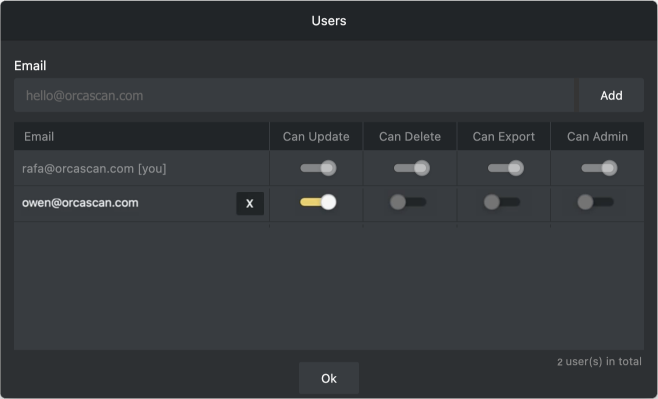
You can think of a sheet as a single tab in a spreadsheet; however in Orca Scan each sheet acts as a real-time database from which the mobile app can push and pull data for multiple users.
Each column in your sheet becomes a data entry field in the mobile app, simply add/remove columns to capture the data you need.
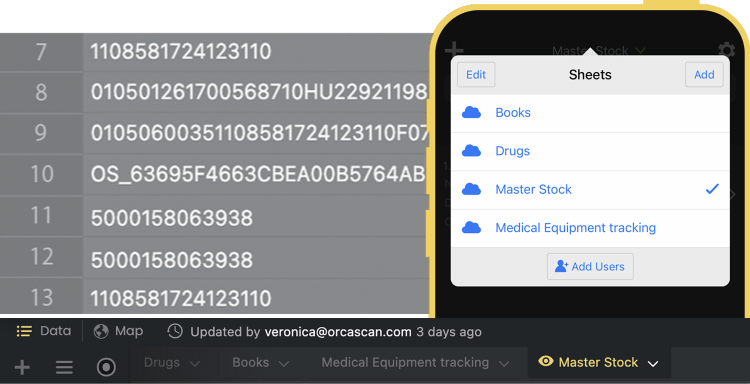
A row is just like a row in a spreadsheet. In Orca Scan, each row represents one unique item such as a barcode, SKU or serial number.
When you scan a barcode using the mobile app, it will search your sheet for a matching row, or create one if does not exist.
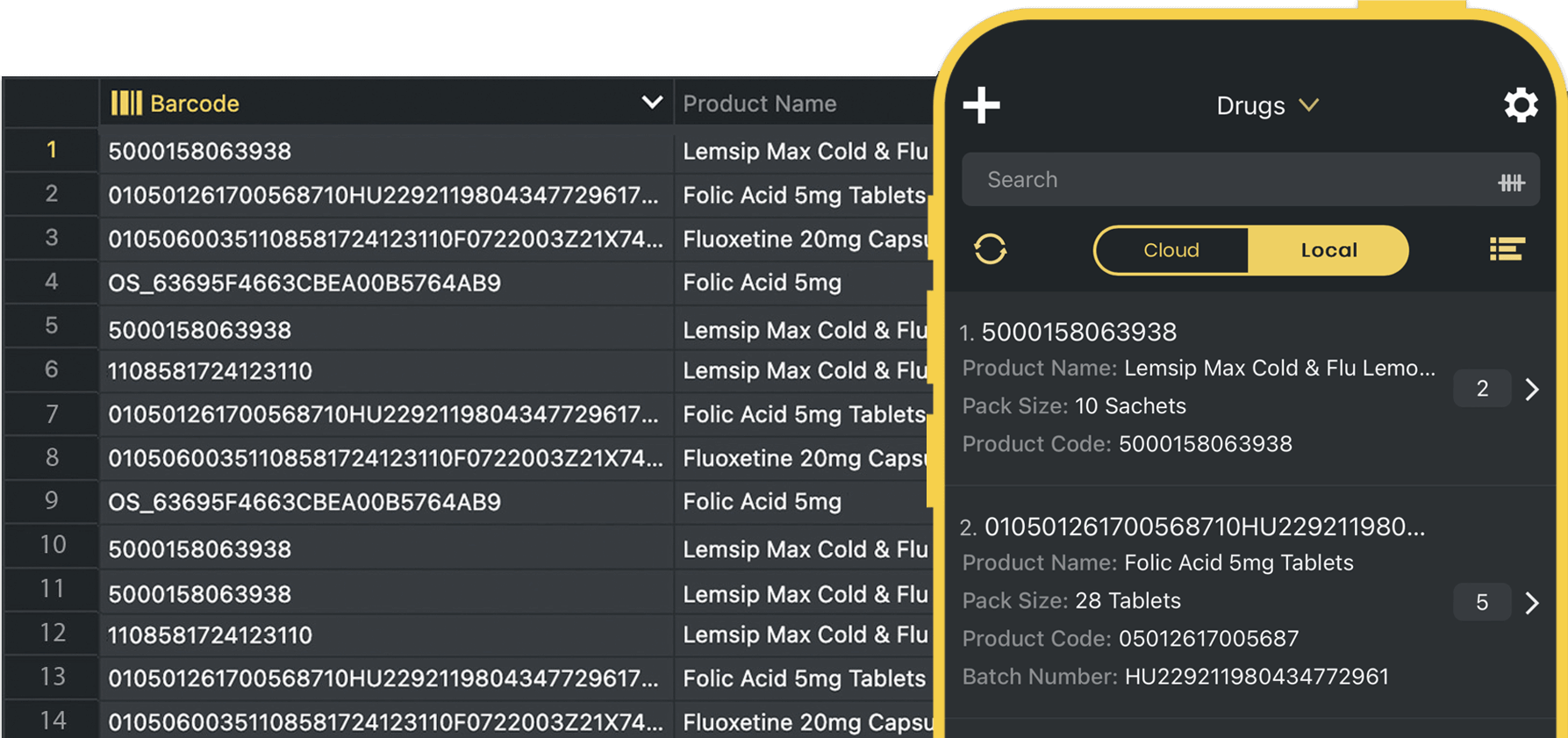
Any advanced tracking system should tell you when an activity happened, what the activity was and who carried it out.
Orca Scan logs this information for you automatically, simply select the item and click view history.
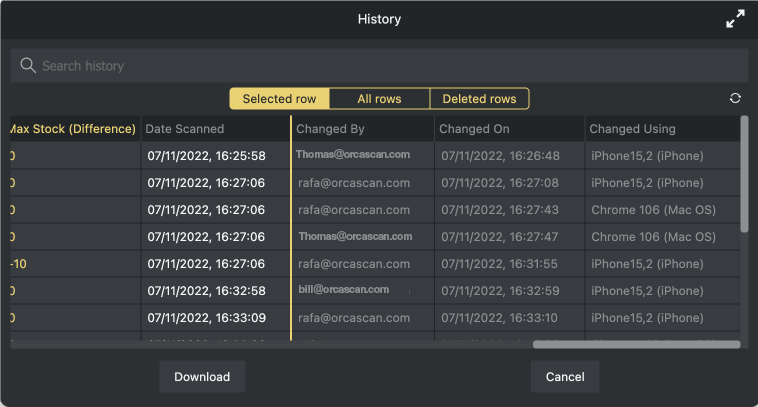
Yes, our free tier is completely free to use indefinitely. It has up to 50 rows and one sheet, more than enough for most small projects.
The main difference is the features available to the paid plans. For example, our free tier has one cloud sheet with a 50 row cap where as our business plan can have up to 20 sheets with a 20,000 row cap.
We will store any additional items that you scan or import, but they will go dormant so they can't be exported or accessed on mobile. You can still read, edit, and organise all the items below the row limit.
Yes, Orca Scan is a pay-as-you-go service. You can pay monthly and cancel anytime. If you decide to cancel mid-month, you will be billed for the remainder of that month.
Yes. We're keen to help you get the most out of the system, chat to us live or via email if you have any queries. You can also find user guides and videos in our guides section.
Yes, we offer a 50% discount off all plans for registered non-profit organizations.
Unlocking the potential for businesses across the globe
Discover the extraordinary achievements powered by Orca Scan
View all customer stories
"I use this tool daily at work, inventory has never been easier!"
Theo Garner, Systems Administrator
Read more
“We were searching for something that would automate the process as much as possible. It’s so universally friendly for all devices”
Brittany Baiunco, Senior Operations Analyst.
Read more
“The traceability that Orca Scan has given us has enabled us to manage inventory far more effectively”
Andy Fawkes, Managing Director.
Read more